uv
一个非常快速的Python包和项目管理器,用Rust编写。 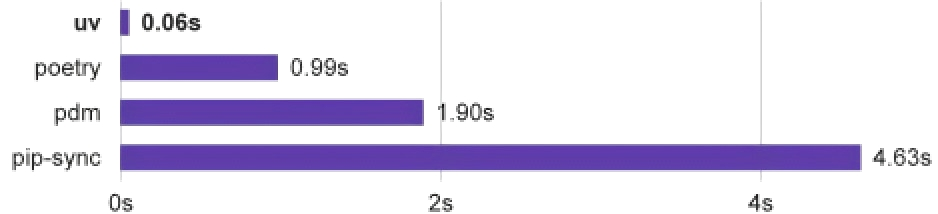
安装
windows
bash
scoop install main/uv
uv //查看是否安装成功linux
bash
curl -x "http://user:[email protected]:1234" "http://httpbin.org/ip"
curl -LsSf https://astral.sh/uv/install.sh | sh
uv //查看是否安装成功国内一般都会安装失败,可以手动下载uv-installer.sh,后更改脚本中的下载地址为:
shell-unix-generic
if [ -n "${INSTALLER_DOWNLOAD_URL:-}" ]; then
ARTIFACT_DOWNLOAD_URL="https://ghfast.top/$INSTALLER_DOWNLOAD_URL"
else
ARTIFACT_DOWNLOAD_URL="https://ghfast.top/${INSTALLER_BASE_URL}/astral-sh/uv/releases/download/0.7.3"
fi使用方式
初始化项目
bash
uv init- 国内下载使用代理,代理查询:https://ghproxy.link;
- 代理使用形式:https://proxy.com/https://github.com/xx/xx/release/download/xx.zip
- 设置python 下载镜像:export UV_PYTHON_INSTALL_MIRROR=https://ghfast.top/https://github.com/astral-sh/python-build-standalone/releases/download
依赖管理
- 增加依赖:
uv add flask; - 删除依赖:
uv remove flask; - 更新环境:
uv sync; - 列出已安装包:
uv pip list;
环境
- 使用环境:
source .venv/bin/activate; - 取消环境:
deactivate;
Python
- 列出已安装python:
uv python list; - 使用指定版本:
uv python use 3.10.6;
使用国内源
toml
[[tool.uv.index]]
url = "https://pypi.tuna.tsinghua.edu.cn/simple"
default = true